Xterm
and press enter.
2. Then jump into root mode by typing
sudo
and entering the root password when prompted.
3. connect the phone with your laptop or computer.
4. Now configure your wvdial.conf file as follows.
gedit /etc/wvdial.conf
5. Append the following text below any existing settings in the file that opens up.
[Dialer Defaults]
Modem = /dev/ttyACM0
Phone = *99#
Username = "type your phone no eg 098721....."
Password = 1234
Baud = 115200
Init-1 = ATZ
Init-2 = ATQ0 V1 E1 S0=0 &C1 &D2 +FCLASS=0
ISDN = 0
Modemtype = Analog modem
CarrierCheck = no
Note that the above setting varies depending on your operator.
6. Save this text on clicking save button
7. Now to connect to net just type
wvdial
on terminal and press enter. Allow your phone to connect when prompted.
ENJOY!!!
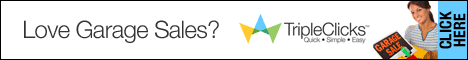

No comments:
Post a Comment